As churches seek to keep up with today’s generation, we start to see them provide different ways for people to donate to their ministry and pay tithes online. Because let’s be honest, most of us don’t carry cash or checks anymore. A lot of the purchases we make are online and if you aren’t providing your congregants with this option or showing them how to pay tithes online then you may be missing out on donations.
In this post, we’ll explain:
- The benefits of having an online giving platform so that you don’t miss out on any donations
- How to set up tithing online for your church using Realm which allows you to get time back in your day
- How to pay tithes online from the congregant perspective using Realm enabling them to give from anywhere
So what are the benefits of having online giving?
The main benefit of paying tithes online for your congregants is that it’s user-friendly and 100% secure. They can give even if they don’t make it to church on Sunday, view their giving history without having to call the church, set up recurring gifts, and when tax season rolls around, they can obtain their own contribution statement.
Your church staff isn’t having to manually process a ton of cash or checks, which reduces the possibility of errors and provides you with real-time giving dashboards and reports, saving you time to focus your efforts on serving your community and growing your ministry. Plus, Realm eGiving integrates with Realm Accounting.
You may be wondering, well, how do you pay tithes online, and is there a solution to help my church expand our ministry impact with the donations we can receive online?
Grow your ministry with a secure, user-friendly giving platform.
As we mentioned, Realm not only allows you to expand your capability to accept donations but also saves your staff time through its integrated features. Let’s dive into how to set up online giving for your church:
1. Set Up Integrated eGiving
You will need to sign up for a merchant account, select deposit accounts for online transactions, select giving options for your congregation, and generate public giving links.
When you’re ready to apply for a merchant account, in Realm, go to Admin, Manage Realm Account, and Additional Features. Click the Add button next to Manage your Merchant Account, then click Sign Up. From here, you’ll need to fill out a merchant account application and submit it. You’ll receive an email when your account is live and approved.
Once you’re approved for a merchant account, select the deposit account you want to associate with your online giving payments. Instead of Add, you’ll be able to select View Deposit Accounts under Additional Features. Use the drop-downs to make your selections.
Now that online giving is enabled. And you’ve selected your deposit accounts. All that’s left to do is set up your online giving funds and customize your settings.
To set up your online giving funds you will need to go to Giving, Funds tab, and click on Add Funds.
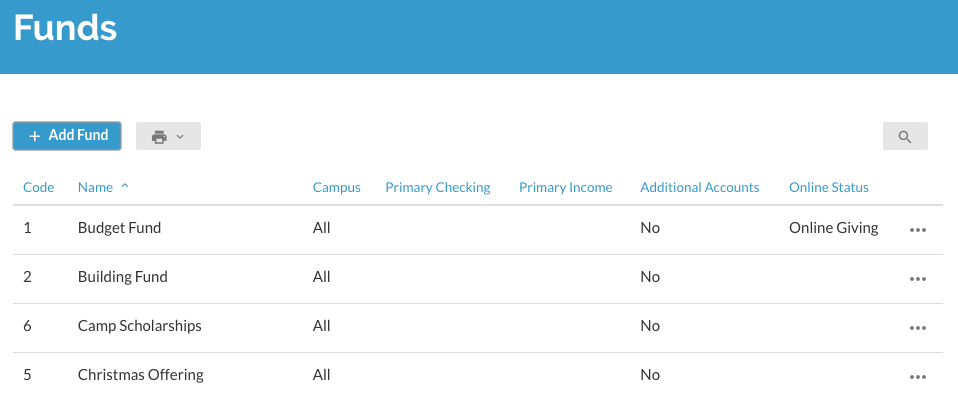
To customize your settings you will need to go to Giving, Giving Settings, and the Online Giving tab. Here is when you can select the methods of payment you intend to accept online such as credit/debit card or ACH.
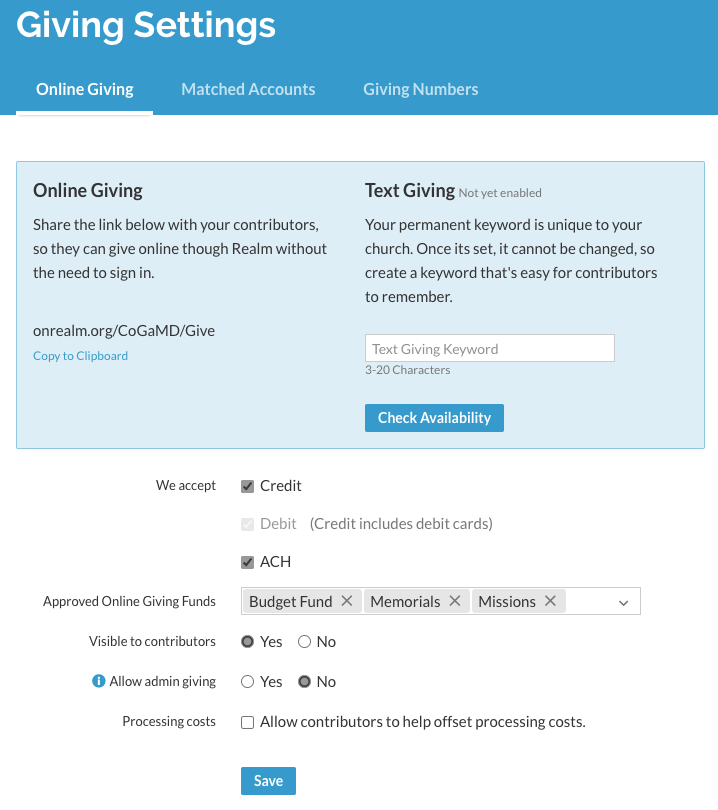
Then you can select the online giving funds you’d like for your congregants to be able to see and give to. When they are ready to give, they can select from any of these funds. At any time, you can click on the dropdown to select or remove a fund from the list using the checkboxes. You can also change the order in which the funds appear to congregants by clicking on Order Online Funds then drag and drop the funds in your preferred order. Lastly, click Apply to save your options and ensure to select Yes besides Visible so that congregants can see this fund.
2. Set Up Online Giving Forms
The key to getting your congregants to pay tithes online is to ensure the process goes smoothly. One way to do this is to set up Online Giving Forms.
Before we show you how to set up your online giving form, here are a few things you need to know:
- Make a plan – Come together with your decision-makers. Decide what funds to make available, how many forms to set up, and how you want to promote online giving
- Create your first form – Your first form will be your default form. All contributors will see the default form while giving. We recommend that your default form includes all of the funds you want your congregants to see
- Promote it – Your form will need a place on your website. When it’s ready, include a link to your form on your website that your congregants can quickly find
Now let’s get into how to actually set up your online giving forms.
Navigate to the Online Giving Forms screen located under Giving and Online Giving Forms. You will see step-by-step instructions to help you set up your form. Then you will click on the + Create Your First Online Giving Form button.
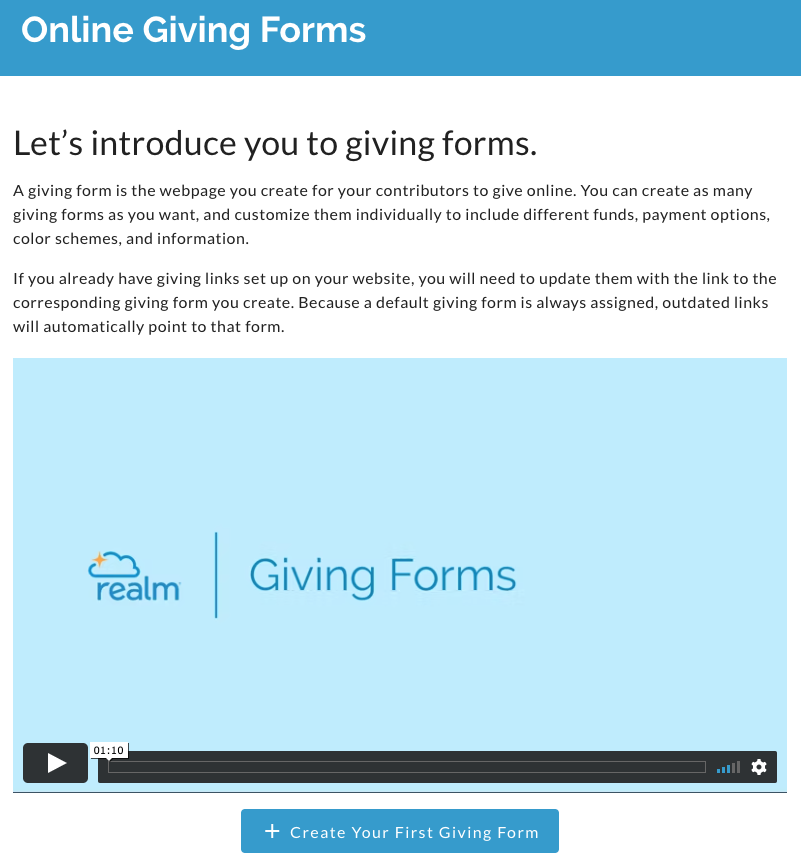
After clicking on this button you can begin building your form by entering a name for your form, indicating a suggested gift amount (optional), a unique URL for your giving form, and selecting the funds you would like to include on the giving form.
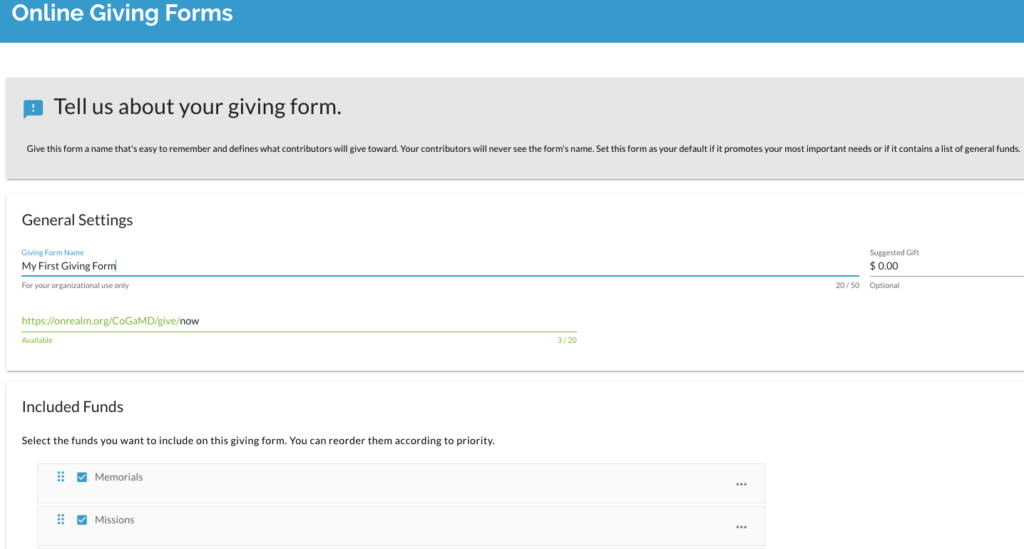
How to pay tithes online, from any location, and at any time.
Paying tithes online is a convenient way for your congregation to give to your church regardless of where they are or the device they choose to use. Let’s dive into how your congregants can pay tithes online, through text messaging, and on the Realm Connect mobile app. Feel free to share these steps with them as you launch online giving for your church!
- Make a contribution from your Realm profile
You want to encourage your congregation to use Realm for everything that pertains to their experience with your church, especially for online giving. By creating and using a Realm account you can give one time, set up recurring gifts, view your giving history, and obtain your contribution statement.
- Log into your Realm account from a web browser
- Click Giving, then + Give
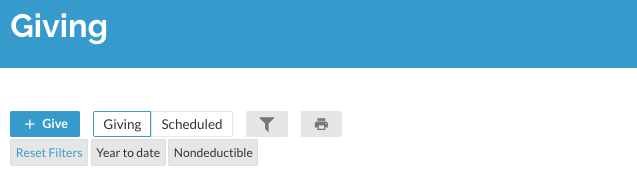
- Enter the amount you want to give and select the fund(s) you would like to contribute towards
- Select a gift frequency
- Give Once—Select a date to give a one-time gift.
- Give Multiple Times—Select a frequency by which your gift will recur
- Click Continue
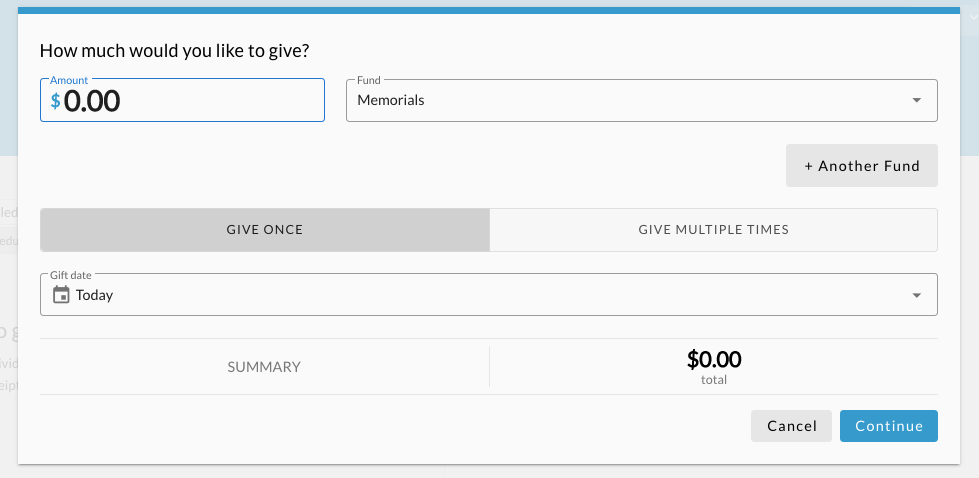
- Enter or select a previously saved payment method
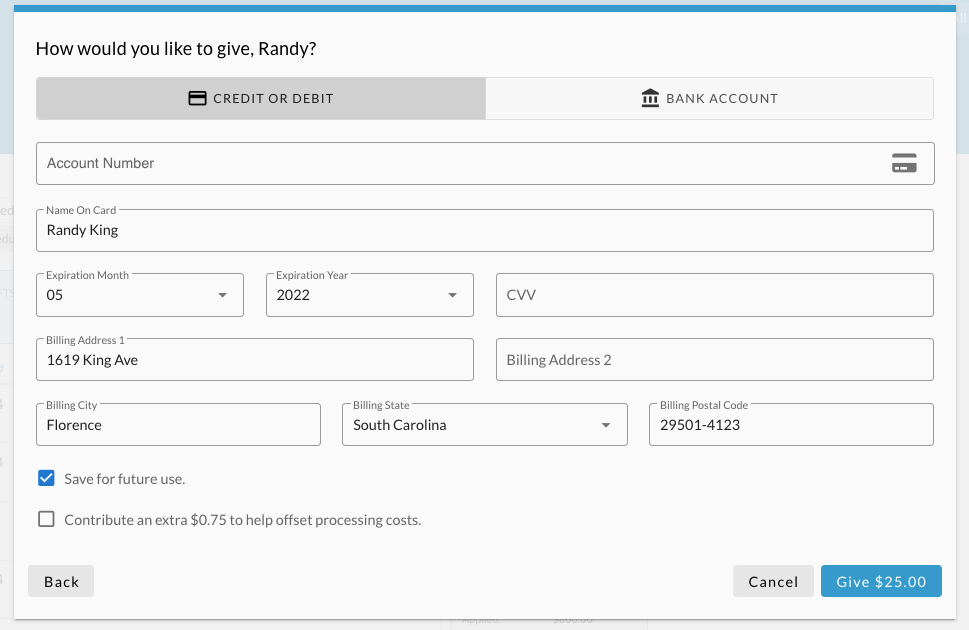
- Click Give. A confirmation message displays
- If you want to turn your one-time gift into a scheduled gift, select the check box and a frequency for the gift. Otherwise, click Finish
- Give as a guest from the church’s website
You can contribute any amount from the church’s website and set up recurring contributions.
- Click the giving link on the church’s website. You will be directed to your church’s online giving form
- Enter the amount you want to give, then select the fund(s) you would like to contribute towards
- Select a gift frequency
- Give Once—Select a date to give a one-time gift.
- Give Multiple Times—Select a frequency by which your gift will recur
- Enter your email address
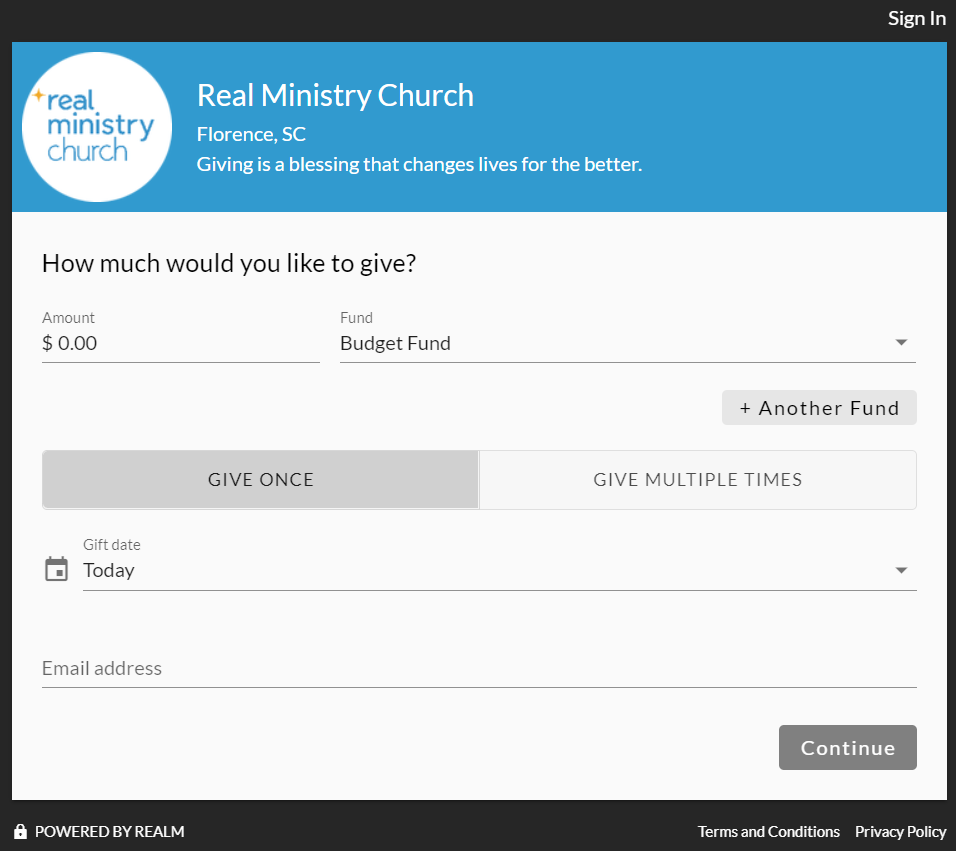
- Click Continue
- Enter your payment method
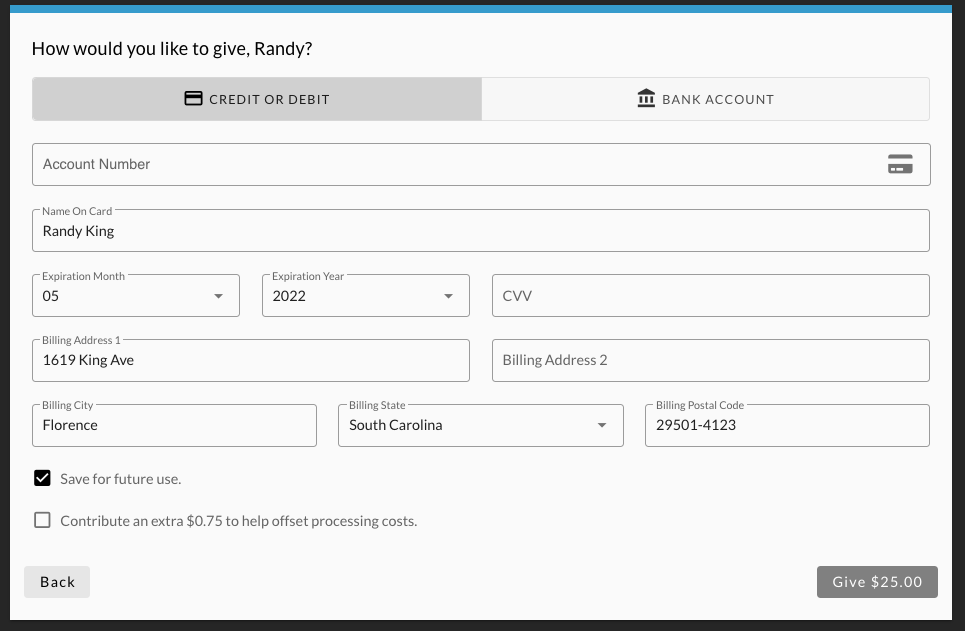
- Optional: Select Save for future use if you ever need a staff member to edit or cancel a recurring gift on your behalf. This only displays if you previously selected to give once.
- Click Give. A confirmation message will display. The following steps are optional:
- If you don’t have a Realm login and want to create one, select the check box to create an account
- If you want to turn your one-time gift into a scheduled gift, select the check box and a frequency for the gift. This only displays if you previously selected to give once and saved your payment method for future use
- Give using the Realm Connect App
Giving from the palm of your hand hasn’t been easier. Create or use your Realm log in to give or view your giving history from the Realm Connect App.
- Download and Open the Realm Connect App on your iOS or Android device
- Click on Giving at the bottom of your screen
- Click Make a Gift
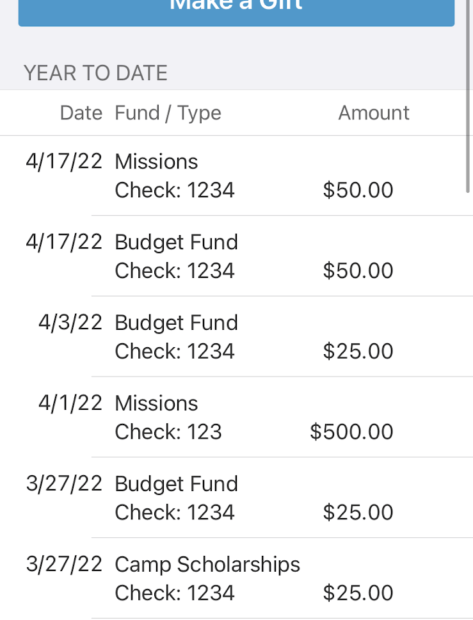
- You will be directed to Realm on your mobile browser
- Log in with your Realm credentials if you aren’t already logged in
- Enter the amount you want to give, then select the fund(s) you would like to contribute towards
- Select a gift frequency
- Give Once—Select a date to give a one-time gift.
- Give Multiple Times—Select a frequency by which your gift will recur
- Click Continue
- Enter or select your payment method
- Click Give
Increase ministry impact by offering a variety of ways they can give.
Now that you know how to set up online giving for your church and are equipped with the knowledge to show your congregants how to pay tithes online, you can gain more time in your day to focus on your church’s mission and care for your community.
Realm eGiving gives your church the ability to receive gifts from your contributors even if they’re not physically at church on Sunday!
Tools to Successfully Launch the Realm Online Giving Solution
We’re excited you’ve chosen Realm as your online giving solution, and we’re here to help you have a successful launch! With our Launch Realm Giving Toolkit, you’ll have access to a ton of resources to help you launch Realm eGiving at your church. It includes videos, handouts, slides, offering card templates, and so much more to help you communicate the new ways your church can give! Check out our blog on Encouraging Giving in a Meaningful Way as you prepare to launch.
Lily joined the ACST team in 2020. She spent six years working at a large church in Atlanta, GA, serving as the Business Systems Analyst. Lily understands the mission and challenges of the church. She spent her time in ministry utilizing Realm to help solve those challenges. She is passionate about helping our Ministry Partners leverage technology to fulfill their mission and grow their ministry impact.




