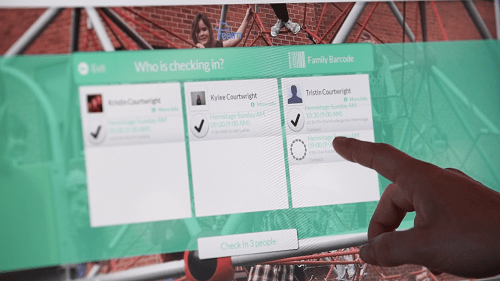Check-in: Before
Every week, the kids ministry staff at Calvary United Methodist Church in Normal, Il., run over two hundred children through a check-in process. In the past, the staff and volunteers used a bracelet system with codes that had been assigned to each child. The staff had to dig through a list of names and match up the code – a tedious process.
“It was time consuming,” said Mary Harsh, Assistant Director of KidVenture Children’s Ministries at the church, “especially when there were multiple age groups in one setting.” Lines could get long and it was sometimes difficult to keep track of where children were supposed to be.
Check-in: After
Now, with ACS Checkpoint, “It’s less congested in the classroom because the checkout stations are in the hall, and the lines are never lengthy. Once the parents have the badge they can just take their child to the doorway. Checkout is quicker too—the parent presents the code and the worker just looks at the badge on the child, they don’t have to look at a list.”
And with the badges printed by Checkpoint that KidVenture customized for their different activities, Mary says, “Now leaders can figure out where the kids are supposed to be at all times. We know quickly by sight who will be participating in multiple events. There is less capacity for losing a child!”
The transition
Getting from before to after took some planning. In addition to the inherent challenge of keeping track of hundreds of children, KidVenture leaders knew that convincing their congregation of 880, many of them long-term families, to embrace a new system of doing things could be a real challenge. How did they successfully deal with this challenge?
They took a systematic approach, including:
- The staff planned ahead. They began planning the transition a full year ahead
- They created an array of communication tools, including:
- An informational video for parents
- A children’s check-in webpage (click to check out the webpage and video!)
- A parent e-newsletter that included FAQs and the video (you can see the archived e-newsletter which was sent through Constant Contact here)
Mary summed up the efforts by saying:
Our implementation was extremely successful for two very important reasons:
1) We knew our audience and knew we needed to communicate with them heavily ahead of time.
2) We staged it and worked out minor bugs, beginning with Wednesday nights before going full-throttle on Sunday mornings. The result is that the process went surprisingly smoothly with our congregation!
Want more tips on planning an implementing the most safe and efficient check-in system for your church? Download our free ministry guide Is Your Children’s Ministry at Risk? It includes great tips on check-in, as well as an overview of other important security procedures.