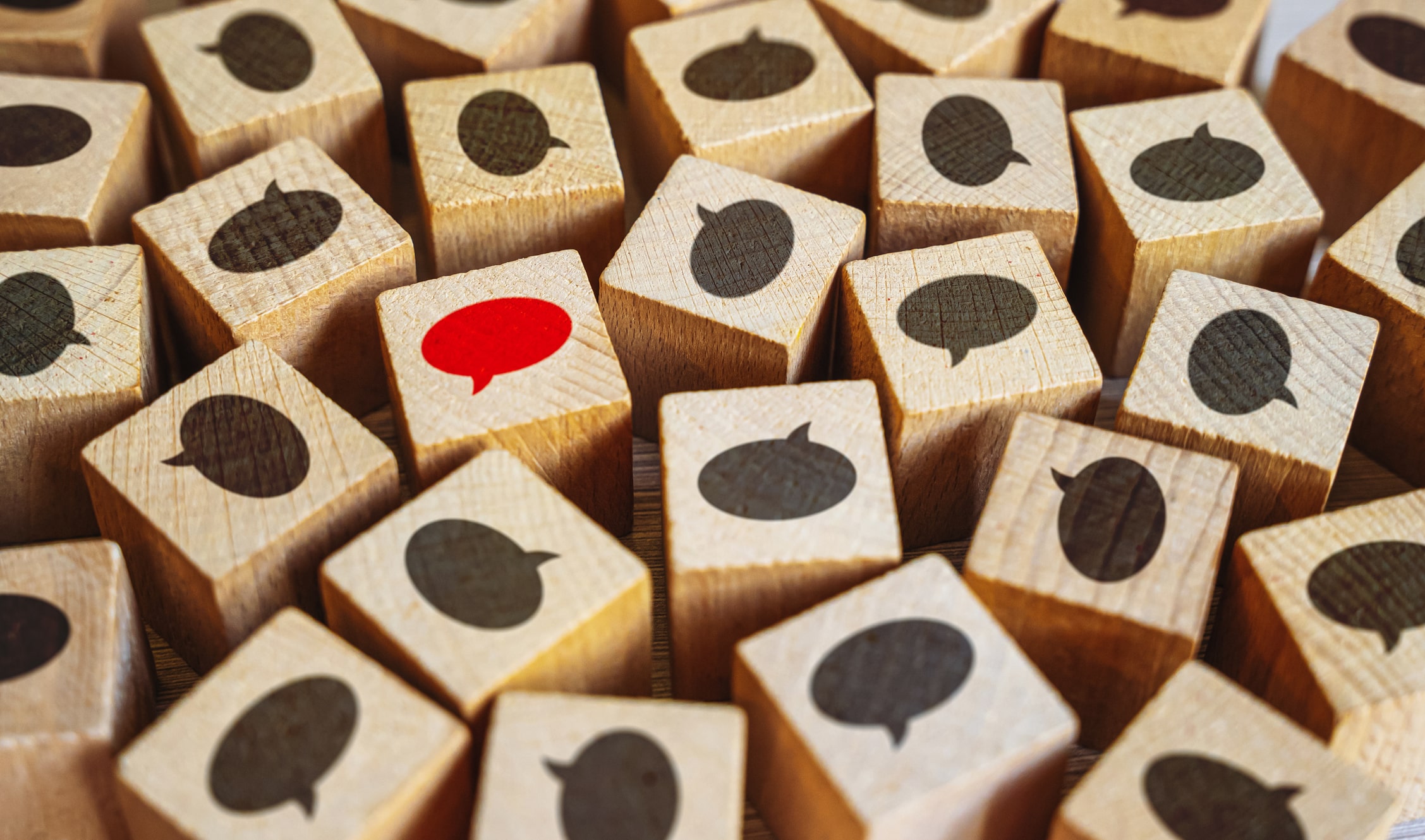Churches aren’t immune from disasters and should prepare ahead of time for possible catastrophes so they can continue to function and serve, not just their own flock, but also the larger community. The time to make decisions on your priorities, services you’ll provide, staff preparation, and communication options, is now, not during the event. Crafting a good recovery plan takes some time and planning but the good news is that technology, and more specifically social media tools can help you during a crisis. But unfortunately the church, disasters, and social media aren’t often thought of together.
Why use social media during a crisis?
- It’s part of our lives – Social media has become a natural part of people’s everyday lives so it’s natural for them to turn to it during a time of crisis.
- It’s convenient – Most people have easy access to a smartphone, personal computer, or tablet.
- It’s timely – Information can be shared in real time if needed.
- It mobilizes – Social media can quickly bring people together to deal with critical needs.
While technology and social media can help you during a disaster, there are some things to keep in mind when using it.
Before the Crisis
- Train multiple people to use the social media you choose. If for some reason one or more individuals are unable to contribute, others can step in.
- Practice using your tools in advance. People use what they are comfortable with, especially in stressful situations. The time to learn how to use unfamiliar technology is before a crisis, not during it.
- Remember that during a crisis, power to keep cell phones, computers, and other devices may be limited. Know best practices to keep your tech tools charged, and share the information with others in your organization so they can receive your communications.
- Share your plan with your congregation so they know where to go to get information during the crisis.
- Make sure to keep any lists your emergency technology uses up-to-date.
During the Crisis
- Because of the nature of social media, consider that anything you post, tweet, etc. can be shared across the internet.
- When communicating, keep your tone appropriate for the situation.
- Don’t sensationalize information you are sharing.
- Share known facts, not rumors. A strength of the internet is that information can be shared quickly but that is also a weakness. Many people assume anything on the internet is true but that is not always the case. Make sure information you share is correct.
- Maximize the strengths of each tool. For instance, text alerts and tweets are short but posts in FaceBook or The City can contain more information. Use the tool that works for the situation.
Social Media Options
So what social media tools are out there? Here are a few you might consider.
Twitter™
Twitter is well known and used by millions of people and tweets are real time as are responses to the original tweet. #Hashtags can be used for relevance. Tweets must be 140 characters or less so there is a limit to how much information you can share at one time.
Facebook
People must register to use Facebook and follow a process to be accepted as a “friend.” You can make your FB page open or closed, depending on what you think is best for your group. Facebook allows for more detailed communication than Twitter does but people have to be on your page to see information.
The City
The City is a group-oriented social network to help your organization build community within and without your organization. Some have compared The City to FaceBook but there is much more to it. I recently had a chance to talk to Pastor Daniel Nelms of Remedy Church, NJ. They were hard hit by Hurricane Sandy and quickly realized that The City could help them communicate important information with their church community. Soon it became THE way to share meet-ups, organize events, and encourage one another. Even when cell service improved, The City was still where people went for information.
Blog
Does your organization or leadership have an active blog? Some use blogs in times of disaster. They allow large amounts of information to be disseminated at one time but unless readers have an RSS feed set up, it is up to them to check for updates.
Organization website
Your organization’s website can be helpful in disseminating information. Like blogs, while information can’t be shared in real time, you have the ability to cull information before sharing it, and it is easy to share large amounts of information on a website.
Google Person Finder™
Created in response to the 2010 Haiti earthquake, Google Person Finder has been used to help people find friends and family during and after disasters.
Reddit
During past disasters, such as the Boston Marathon bombing, Reddit was used to share updates on people, post tips, and share information.
Don’t wait! Now’s the time to make decisions, create, and test your disaster plan.
About the Author
Carol Brown is a Senior Technical Writer with ACS Technologies, a mom, aunt, pretty new grandmother, dog lover…OK, let’s just stop there. It doesn’t take much to make her happy – good coffee and good chocolate (not necessarily together) will do the trick.