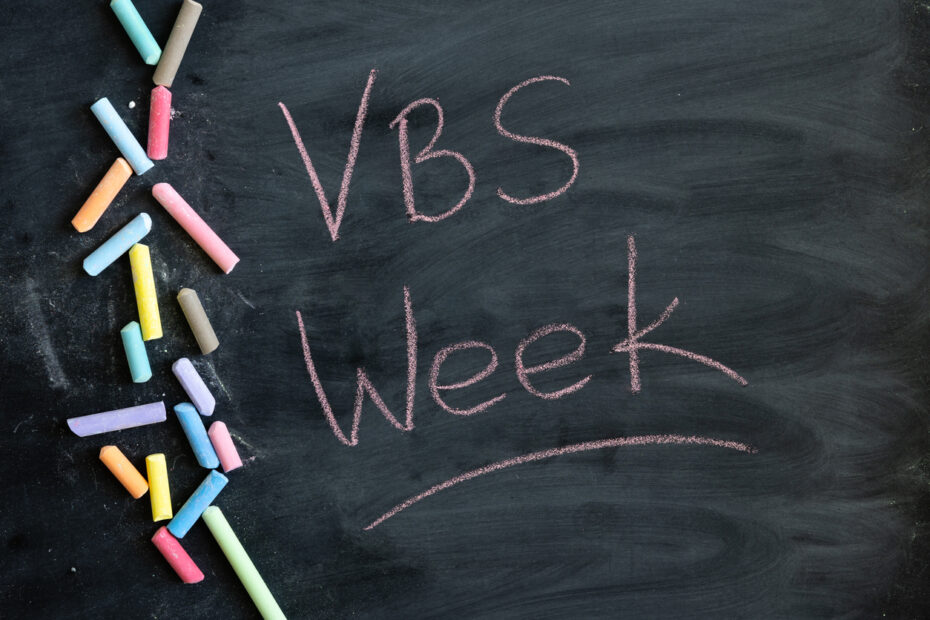For many churches and families alike, Vacation Bible School may be the highlight of their summer. One study shows that 69% of American parents will encourage their child to participate in VBS at a church they don’t attend if they are invited by one of their friends. Most families are simply looking for something their child can do during the summer making Vacation Bible School an amazing outreach opportunity for your ministry.
Your church may know the theme of its VBS program, when it will be hosted, and may even have volunteer teams ready to serve, but you may be struggling with the best way to get the word out about VBS. There’s no need to panic! You can create a website for your Vacation Bible School that will help you get the word out and increase attendance.
Best Website Option for Vacation Bible School
Landing Page
The most straightforward approach to building a website for your Vacation Bible School program is to create a landing page. This option is a single page that usually lives on your current church website and directs people to information about VBS and how they can register. For example, if your church’s website is yourchurchname.org, your landing page could be yourchurchname.org/vbs.
Benefits of creating a landing page for Vacation Bible School:
- Quicker and simpler to build – one page with all the VBS information.
- Lives on your current church website – no need to purchase an additional domain or website hosting.
- Leads people directly to the information they need about VBS and the registration form.
- Greater visibility since it lives on your church’s main website.
What do you need to create a VBS webpage?
1. Determine the theme and branding of your website
Most churches usually brand this page with their VBS theme. The goal is to attract people to your Vacation Bible School. So when creating your page, think about your target audience – more than likely you will want to appeal to children.
2. Develop your content
Once you’ve determined what your page will look like, you will need to draft the information that will go on your VBS page. Here’s a list that can help you get started with this step:
- Include important information such as date, time, and location
- Written description and/or video of the theme or focus of your VBS
- Cost (if applicable)
- Ages that can participate
- Schedule of Events
- Registration Form
- Medical & Media Waiver
- Authorized Pick Up Form
- Contact information
- FAQs
This list is not all-inclusive and will depend on what your church may need to prepare for VBS. Keep in mind that you want to include as much information as possible.
3. Create Graphics
If you have a graphic designer that can create your graphics, perfect! Some churches purchase a VBS curriculum or program that provides all of the graphics and materials needed to help you with your marketing efforts. But if your church doesn’t have access to either, find someone on staff or tap into your volunteers who are gifted in graphic design to help you create the graphics for VBS. You can also use free tools like Canva to create amazing graphics.
4. Create a simple registration form
You’ll want to create your registration form, preferably by creating a registration event in a ChMs such as Realm, where you can also collect payment. Alternatively, you can build a registration form using your website builder. The information you collect on the registration form will be unique to the needs of your ministry but can include:
- Child’s name and age/grade
- Contact information for parent/guardian
- Emergency contact information
- Authorized pickup
- T-shirt size
- Allergies or other medical conditions
- Home Church information
- Payment link/option
5. Consider SEO
When creating your VBS page, you want to include keywords in your content that would drive visibility to your page. Don’t fret if you have no idea what SEO is or how to get started; SEO is search engine optimization and helps your church show up when someone is looking for information on the internet. Here are two things to consider when thinking about optimizing your VBS landing page for SEO:
- How could potential visitors be searching for VBS in your area? (e.g. Baptist Church Vacation Bible School in {insert location}, Summer Activities for your kids in {insert location}). You can include this in the title or within the content of your page.
- Use a keyword in your URL. For example, let’s say your church is in Houston, TX. Your URL for VBS can be youchurchname.org/vbsinhouston.
You can do a few other things to optimize your visibility, which you can find in this Introduction to SEO.
Your Website: Greater Visibility. Increased Attendance.
You may wear many hats at your church and need simple steps to get more visibility and attendance for your VBS program. When you have a website builder that can help you create an amazing web page for your Vacation Bible School, you can feel confident that you are using one of the greatest visibility tools that could help increase your attendance.
Creating a website doesn’t have to be hard or time-consuming.
Our website solution can help your ministry get a VBS website up and running in no time! You get unlimited users, pages, and storage as well as a user-friendly drag-and-drop website builder. Check out this blog to learn more about how Refresh Websites can help.
Creating a Great Summer Experience for Your Youth
This summer is coming quickly. Are you looking for ways to make this year’s summer the best one yet? With many kids living in families where both parents work, summer experiences at your church are a great way to serve both kids and families.
- Learn how to get ready for the experience.
- Get tools you can share with your volunteers.
- Find hints to help you run your event(s).
- Discover follow-up that works
Lily joined the ACST team in 2020. She worked for six years as a Business Systems Analyst at a large church in Atlanta, GA. Lily understands the mission and challenges of the church. She spent her time in ministry utilizing Realm to help solve those challenges. She is passionate about helping our Ministry Partners leverage technology to fulfill their mission and grow their ministry impact.