Your members’ online interactions with your church rely heavily on their MinistryPlatform accounts. Creating their account, signing in, and accessing details relating to their engagement with your ministry enables them to continue being active and serving faithfully alongside fellow believers.
We’ve taken a step back to re-evaluate how our account creation and verification processes, along with password resetting, worked for your members and how we can better improve those processes to be more user-friendly and relieve some of the work on the admin side. Let’s dive into how our recent OAuth 2.0 release does just that.
Shareable Direct Links
If you’re just launching MinistryPlatform or have been on MinistryPlatform for a while but still have many members who need to create accounts, direct links will be your best friend. Before, you had to send individuals to your login screen and hope they saw and clicked “Sign Up” to start the account creation process. Now, you simply add ministryplatformapi/oath/create to the end of your MP site address, and users can access the Sign-Up form directly from that link. Use that link as a button or link on your website to make it simple for members to sign up for their account.
But that’s not all! Let’s say a member calls the church office and says they are having trouble logging into their MP account. You can now send them a direct link to the password reset form by adding ministryplatformapi/oauth/reset to the end of your MP site address.
New User-Friendly Verification Codes
A few lessons learned about URLs being blocked by many text carriers or pushed to spam folders in email inboxes led our dev team to evaluate better ways to provide account verification.
And here it is – verification codes! We’ve changed the user experience for creating and verifying accounts and resetting passwords to now utilize a verification code sent via email or text instead of a link. Each code is a one-time, 6-digit code that’s only valid for a short period of time. If a church member didn’t receive the code the first time, they can choose to resend the code a second time.
If your church doesn’t want to allow verification codes via text, you can disable SMS for Account Management to only allow verification codes via email.
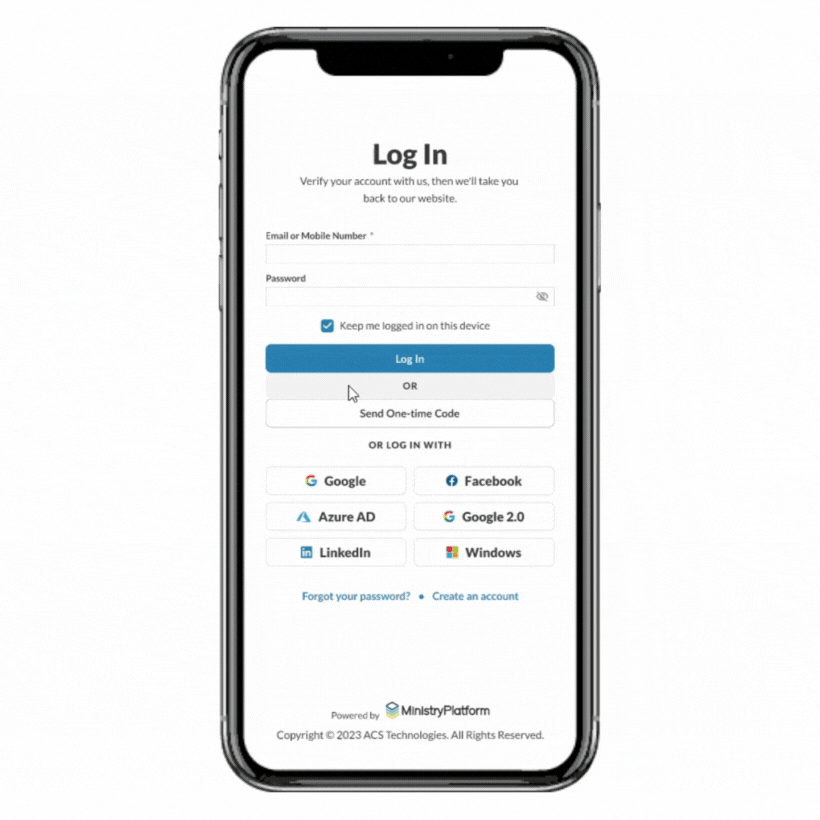
Dynamic Password Hints
As a church, you can create password requirements for accounts. However, members couldn’t see those requirements when creating their accounts or resetting their passwords.
Now, if your church is setting password requirements, a member will see a hint when they are entering a new password. Entering their password will reveal the requirements, with a green checkmark appearing for each one that is met. If this is a feature you want to implement for your church, check out the technical details.
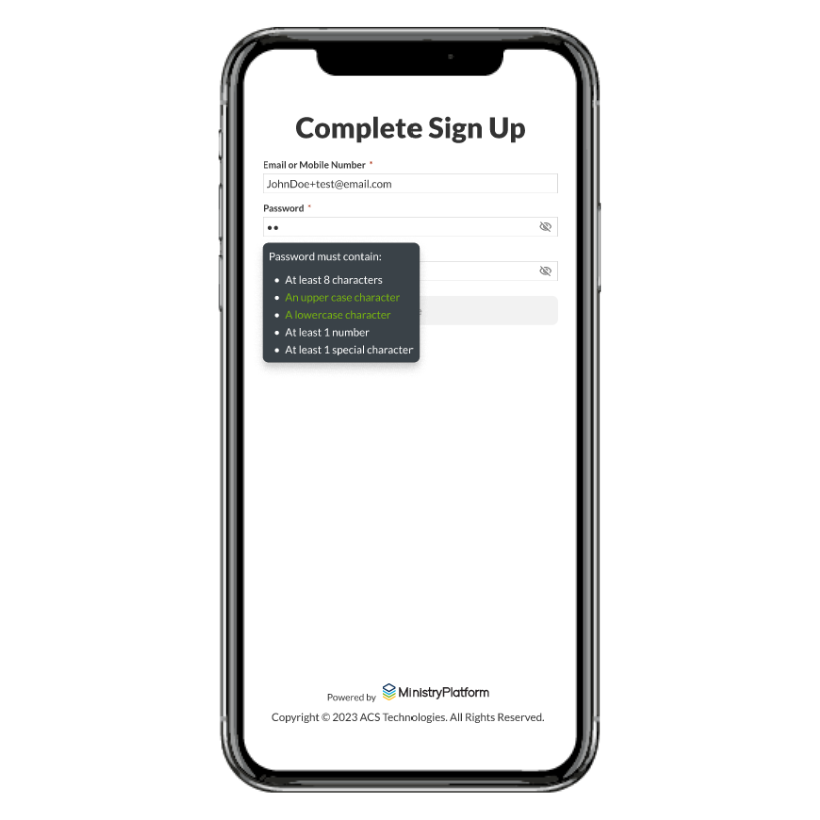
Customizable Sign-In Screens
You spend lots of money and time on building your church’s brand, and we want to ensure you can use that brand cohesively across our solutions. Your sign-in screens will now allow for more customization, including applying CSS! You can simply add your logo to a white-labeled screen or apply your own CSS to all of your login screens so you can have more control over how your sign-in screens look to your members.
A Few More Details
MP OAuth 2.0 also included a few technical details, such as adding a rolling refresh token to remove log-in barriers. This means MinistryPlatform will automatically refresh your token each time it’s needed, so you never run into an expired token. One-time tokens create a more stable and secure handoff to MinistryPlatform.
Need help communicating these changes to your members? Check out our email templates to get you started.
For more information about all of the features in this new release, check out our recent release notes.
About Leigh Ann Ortega
Leigh Annjoined the ACST team in 2019 as a Product Marketing Manager. She oversees the launch and overall communication of key solutions to support the church’s needs. Prior to joining ACST, she spent several years in communications and graphic design roles, most notably as a Communications Director for a large church in Florence, SC, where she leveraged Realm to help solve key ministry challenges.




