You’ve been working tirelessly to organize and staff your event. And finally, it’s time to let your congregation and community know about it. But how?
Realm gives you all the tools you need to communicate your church event in every way possible so you don’t miss anyone on the invite list. Let’s take a look at how.
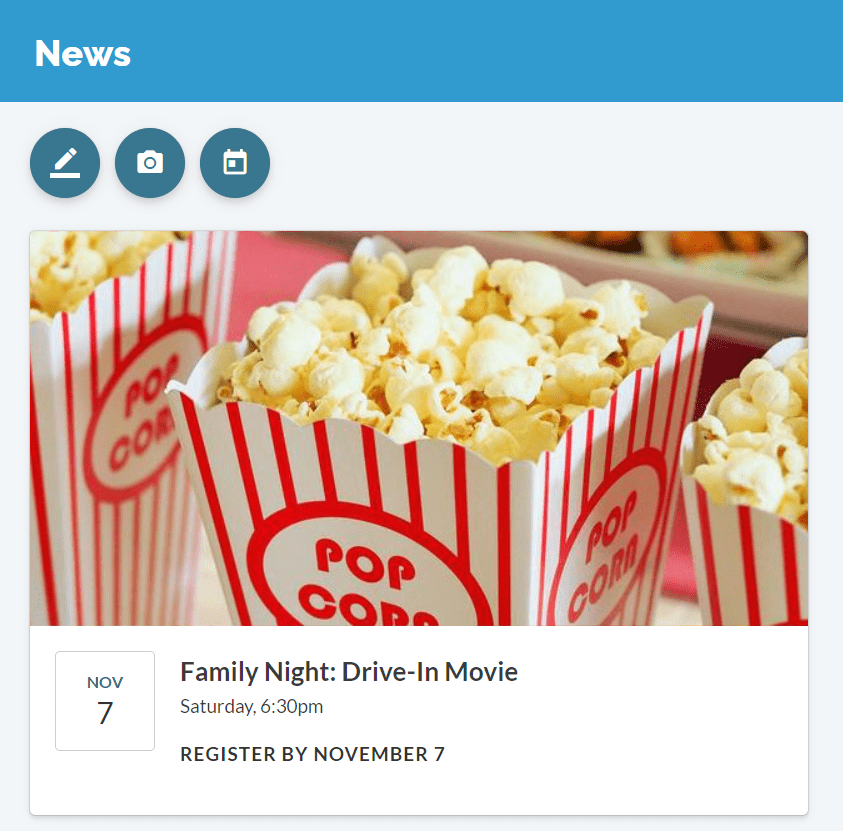
Post the event to the Newsfeed.
Once you are ready to start taking registrations, be sure to post the event to the Newsfeed. Your members in Realm will see it as soon as they log in online or in the Connect church app. Plus, those with in-app notifications enabled will receive it on their mobile device almost immediately. It will also be emailed to all those who choose to receive new posts through email.
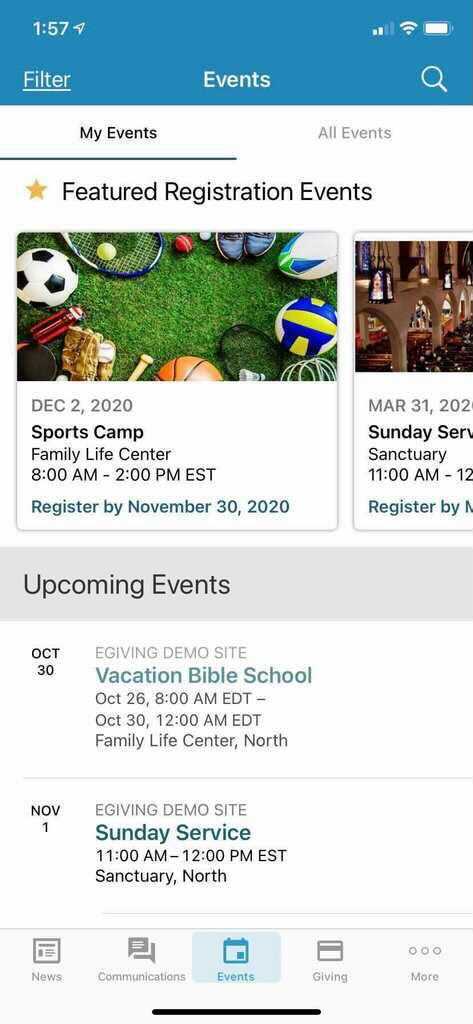
Feature your Event in Realm.
Once your registration event is created in Realm, you can choose to add it to your Featured Events. This means it shows front and center for your members on their Events page in Realm or Events tab in the Connect app. You set the end date for it to be featured so you don’t have to worry about remembering to remove it once the event is over.
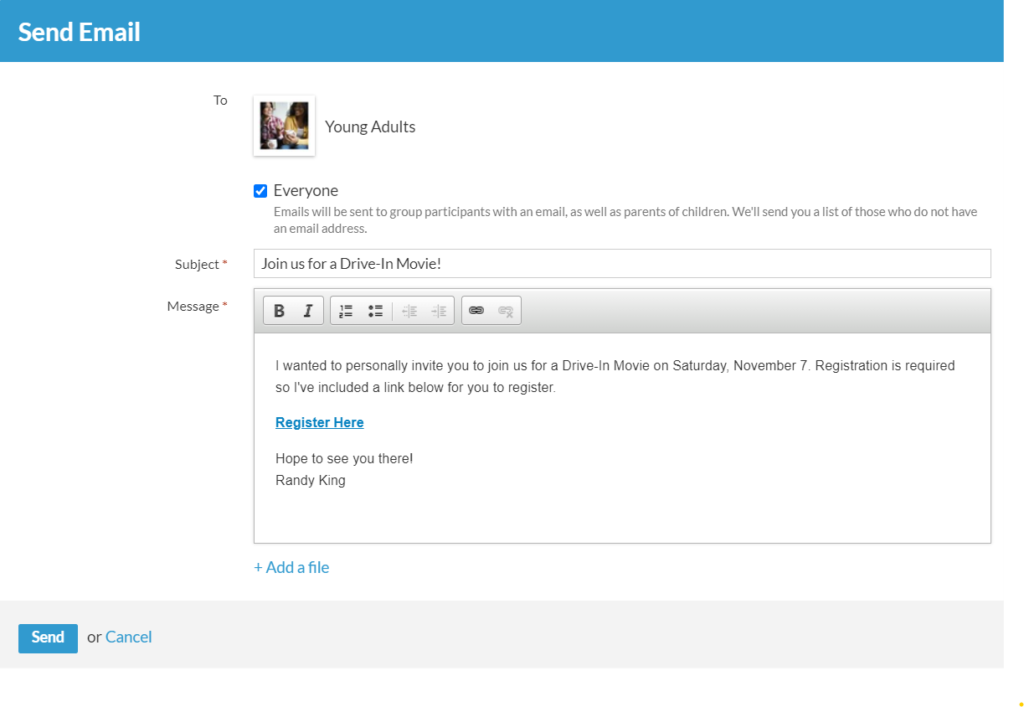
Send your event through email.
Even though those with email notifications selected for new posts will receive an email when you post your event to the Newsfeed, a personal invitation would go a long way. Find the groups in your church, or choose all of them, and send them a personal invite through email. Copy the shareable link from the event and link it to “Register Here” in your email so members can reach the event registration directly from your email.
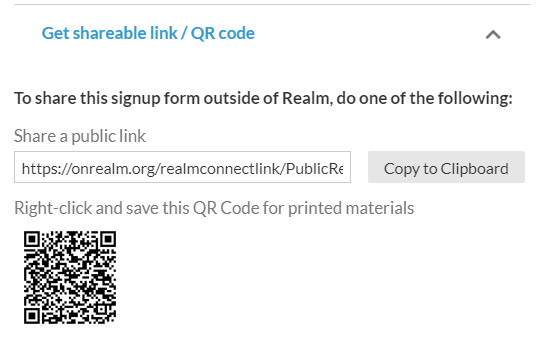
Post to your website and social media.
If your event is open to the public, what better way to publicize it than on your church website and social media? You can use the same shareable link you used in emails to share to your social media pages or add it as a button link to your church’s website for easy registration for those without a Realm login.
Use the QR code on printed materials.
If your church sends out a newsletter or posts flyers in public places, Realm gives you a custom QR code for each registration event that you can copy and paste. This allows anyone with a mobile smartphone to capture the QR code and quickly register for the event straight from their mobile device.
Whether your event is for a specific group, your entire congregation, or the whole community, Realm enables you to easily and consistently communicate your event to all those who are interested.
Read More:




