
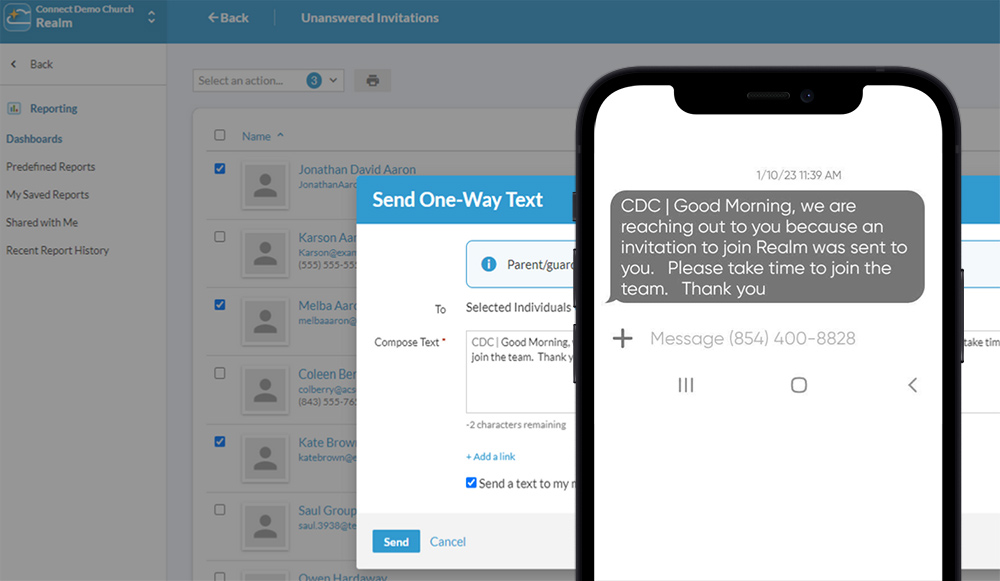
Group and One-Way Mass Texting in Realm offers a single, comprehensive vehicle for real-time communication. Integrated directly in Realm, your church is assigned a dedicated phone number so that staff can send or schedule one-way texts to your entire congregation or specific people. Group leaders can also use text communication to engage with group members. Realm keeps track of everything that has been sent, so that staff and group leaders know who they are reaching and if any one may be falling through the cracks.
Reach more people and engage your church instantly
- Staff can send one-way text messages from anywhere in Realm where an email can be sent (queries, dashboards, pathways)
- Group leaders can send text communications to their groups or specific people in their groups and specify if replies are allowed for group text messages
- View a history of text messages sent
- Congregants can specify their communication preferences related to text communications and receive instant communications from your church
Keep your groups connected:
- Group leaders can send messages to all or a subset of group members
- Group leaders can access a history of previously sent communications, which includes text messages
- Group members can receive and reply to texts whether or not they have a Realm account
- Administrators can limit the groups for which texting is available
Your Realm subscription (Connect or Multiply) includes the ability for congregants to receive text messages as a communication preference. There are multiple pricing plans that best the communication needs of your church. These plans include both group and one-way mass texting.
Base Subscription 400 Texts / $7 month
| Texts | Pricing* |
|---|---|
| 1,000 | +$21 / month |
| 1,500 | +$31.50 / month |
| 2,000 | +$42 / month |
| 2,500 | +$52 / month |
| 5,000 | +$105 / month |
| 10,000 | +$210 / month |
| 15,000 | +$315 / month |
| 25,000 | +$525 / month |
| 35,000 | +$700 / month |
| 50,000 | +$1000 / month |
| 75,000 | +$1500 / month |
*An overage fee of $0.03 will be added to the bill for each additional text sent above the selected text package. Texting packages do not roll over to the next month. The billing cycle starts at the beginning of the month regardless of when the church signs up.
Ready to get started? It’s easy to enable text messages for your church in Realm:
- Click Settings > Text Messaging.
- Click Enroll Now.
- Choose text options to turn on One-Way Texts and/or Connect Inbox Texts (Group Texts).
- If One-Way Texts is turned on, enter a Text ID (this is what tells your recipient who the message is coming from – e.g. your church name).
- Select the staff users who will have permissions to send One-Way Texts.
- If Connect Inbox Texts is turned on, add ministry area/group and/or serving teams in order to turn on group messaging for them.
- Click Choose a Plan (you’ll automatically be enrolled in the base subscription).
- Select Additional Texts (optional).
- Click Next.
- Fill out the application > click Submit Application > click Confirm.
